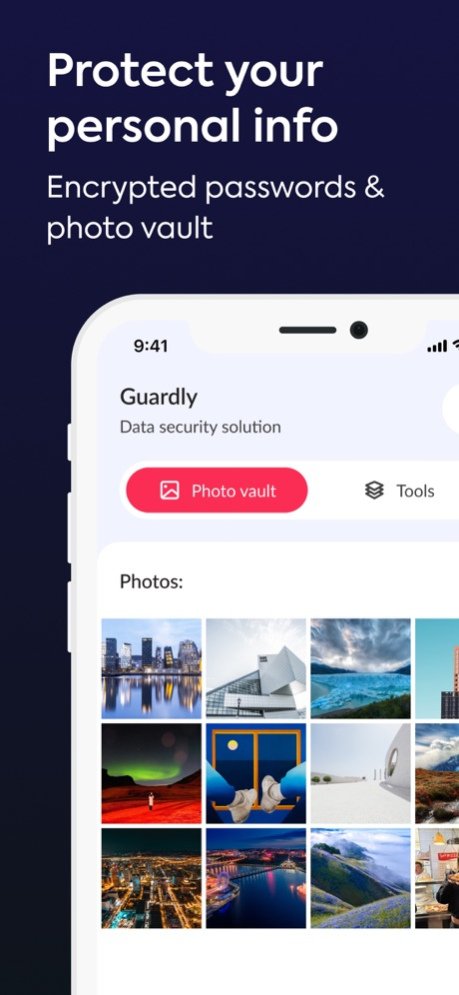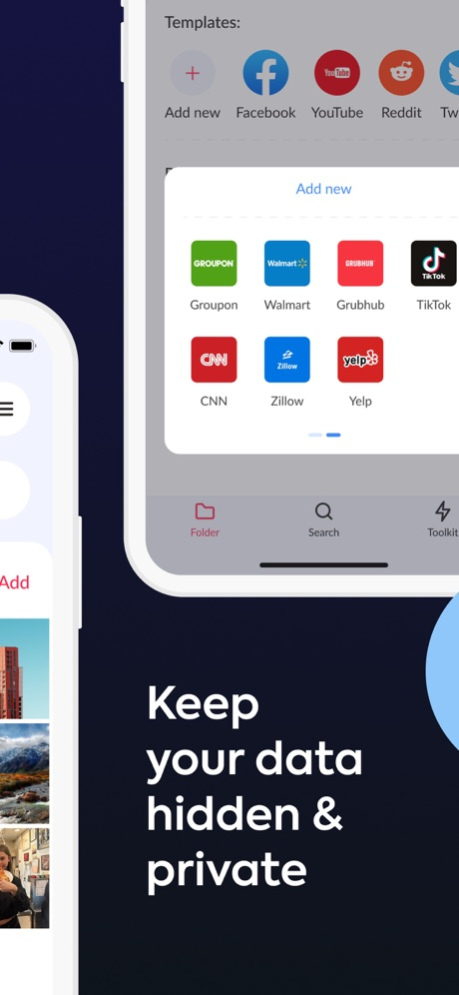GoldLock 1.4
Continue to app
Free Version
Publisher Description
Are you tired of using multiple apps to store and organize your personal information? Look no further than GoldLock - the ultimate secure storage solution for your notes, photos, contacts, debts, passwords, and more.
With GoldLock, you can rest assured that your sensitive data is protected by advanced security measures. Whether you're a business professional, a student, or just someone who values their privacy, GoldLock is the app you need to stay organized and secure.
Features:
Secure Storage: Keep your personal information safe and organized in one place.
Notes: Jot down your thoughts, ideas, and reminders, and access them quickly and easily.
Photos: Store, manage and organize your photos.
Contacts: Keep your important contacts in one place, with options to add person picture, notes, email addresses, and phone numbers.
Debts: Keep track of money you owe or are owed, in different currencies.
Passwords: Generate and store unique passwords for your online accounts, and keep them safe and secure with GoldLock's built-in password manager.
Internet Speed Test: Check your internet speed with a single tap, and troubleshoot connectivity issues on the spot.
GoldLock is designed to be user-friendly and intuitive, with a sleek and modern interface that's easy to navigate. Whether you're new to secure storage apps or a seasoned pro, GoldLock is the perfect choice for anyone who values their privacy and wants to stay organized.
Download GoldLock today and start protecting your personal information like never before.
Terms of use: https://clck.ru/34Nr9k
Privacy Policy: https://clck.ru/34Bjnf
Aug 6, 2023
Version 1.4
changed app icon
About GoldLock
GoldLock is a free app for iOS published in the Office Suites & Tools list of apps, part of Business.
The company that develops GoldLock is Batuhan Ilham. The latest version released by its developer is 1.4.
To install GoldLock on your iOS device, just click the green Continue To App button above to start the installation process. The app is listed on our website since 2023-08-06 and was downloaded 0 times. We have already checked if the download link is safe, however for your own protection we recommend that you scan the downloaded app with your antivirus. Your antivirus may detect the GoldLock as malware if the download link is broken.
How to install GoldLock on your iOS device:
- Click on the Continue To App button on our website. This will redirect you to the App Store.
- Once the GoldLock is shown in the iTunes listing of your iOS device, you can start its download and installation. Tap on the GET button to the right of the app to start downloading it.
- If you are not logged-in the iOS appstore app, you'll be prompted for your your Apple ID and/or password.
- After GoldLock is downloaded, you'll see an INSTALL button to the right. Tap on it to start the actual installation of the iOS app.
- Once installation is finished you can tap on the OPEN button to start it. Its icon will also be added to your device home screen.